Check your service
and support coverage
iPhone
- iPhone
- iPad
- Watch
To check coverage, follow below steps:
Go to Settings App > General > About > Coverage
Go to Settings App > General > About > Coverage
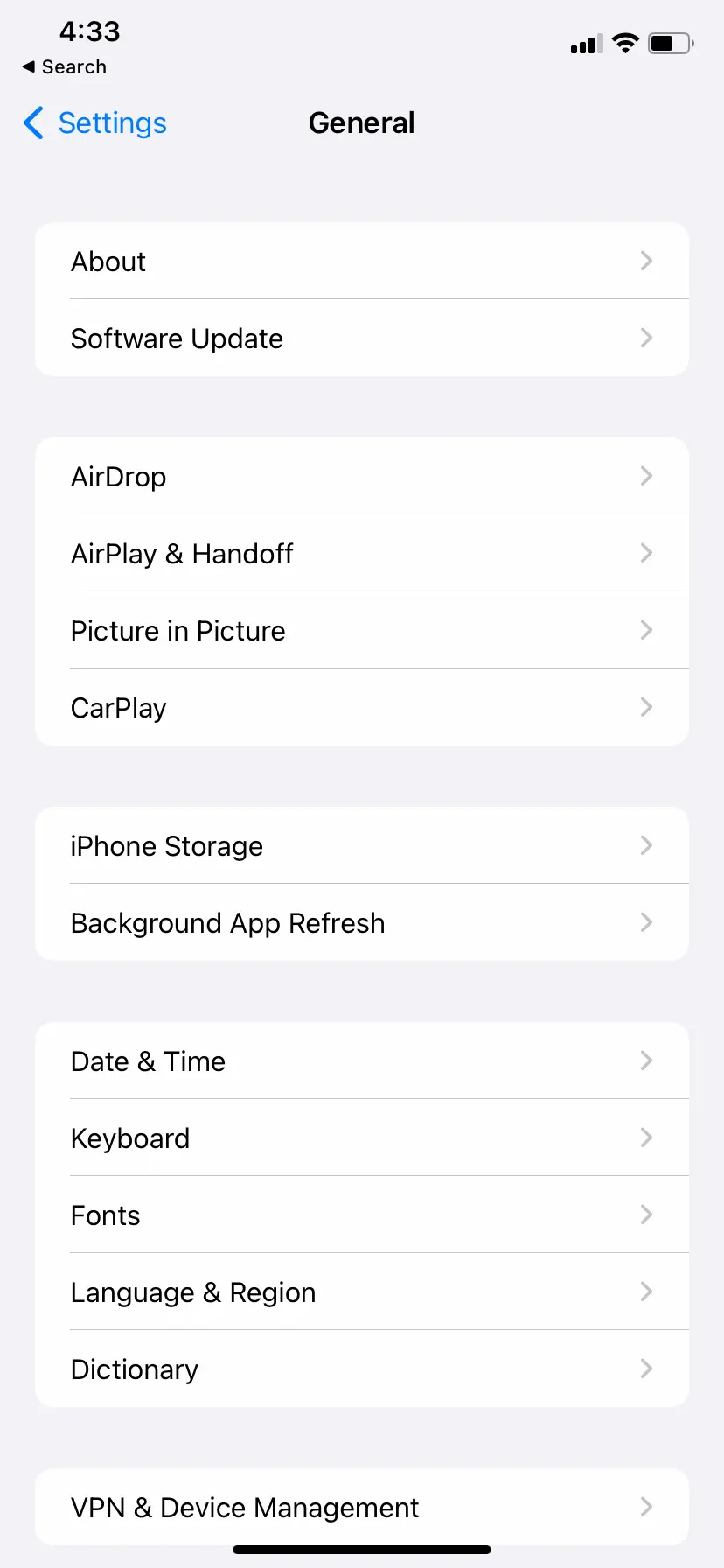
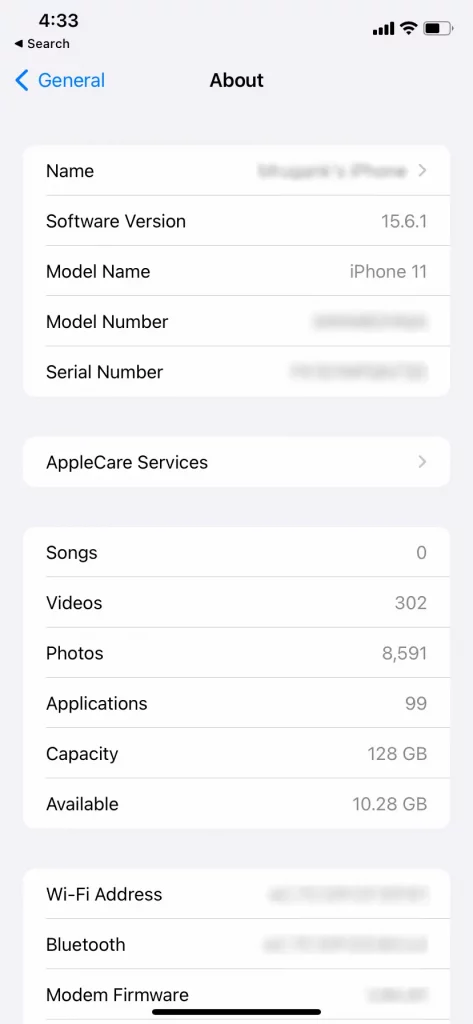

Note: It may take up to 48 hours from the time of plan activation before the coverage is updated on your device.
To check coverage, follow below steps:
Go to Settings App > General > About > Coverage
Go to Settings App > General > About > Coverage

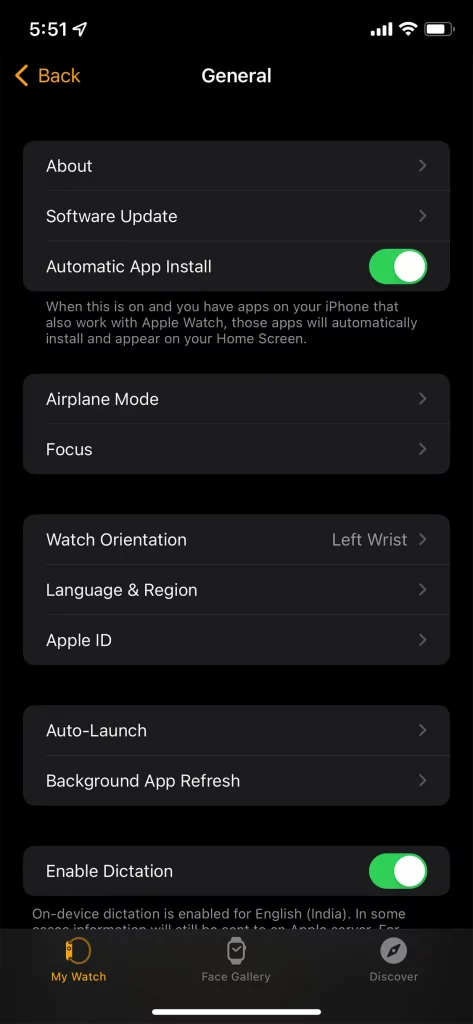
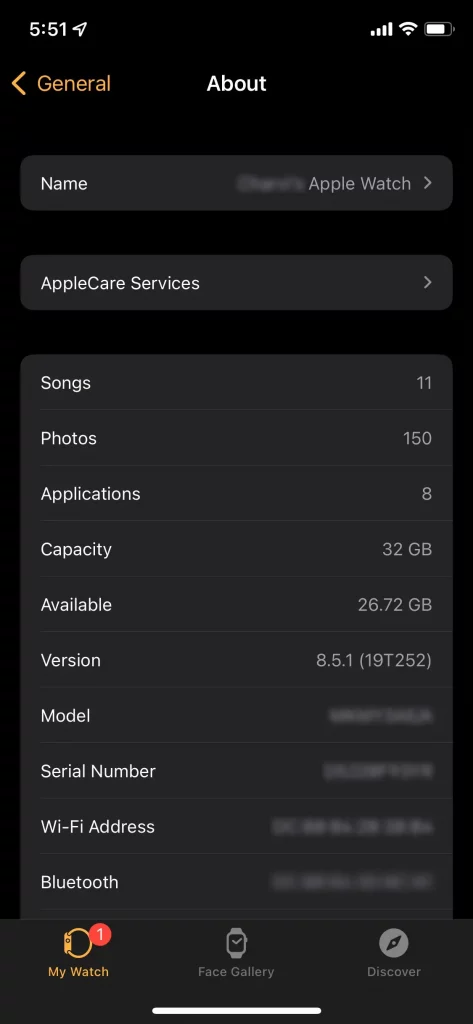
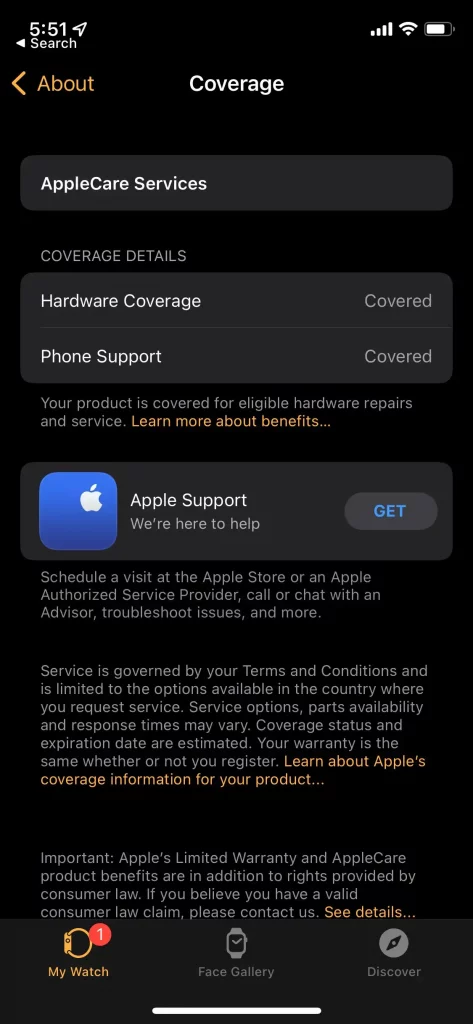
Note: It may take up to 48 hours from the time of plan activation before the coverage is updated on your device.
To check coverage, follow below steps:
Go to Settings App > General > About > Coverage
Go to Settings App > General > About > Coverage
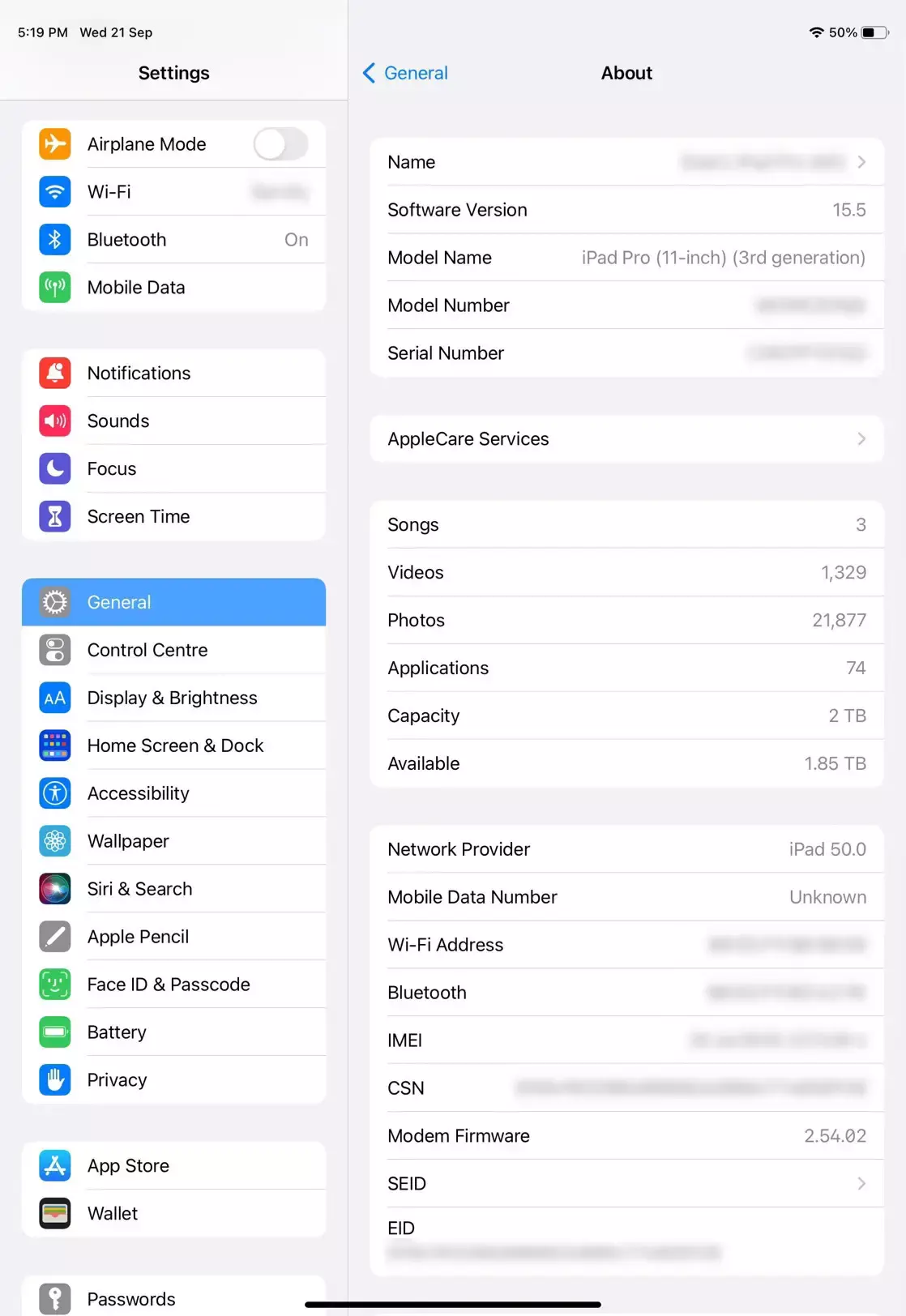
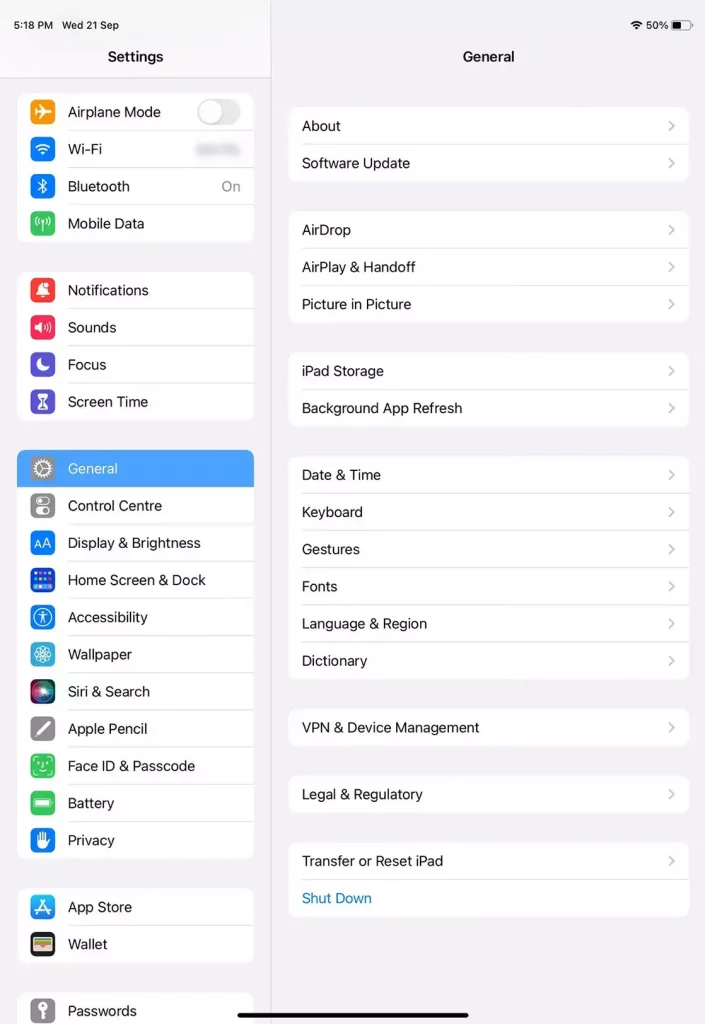
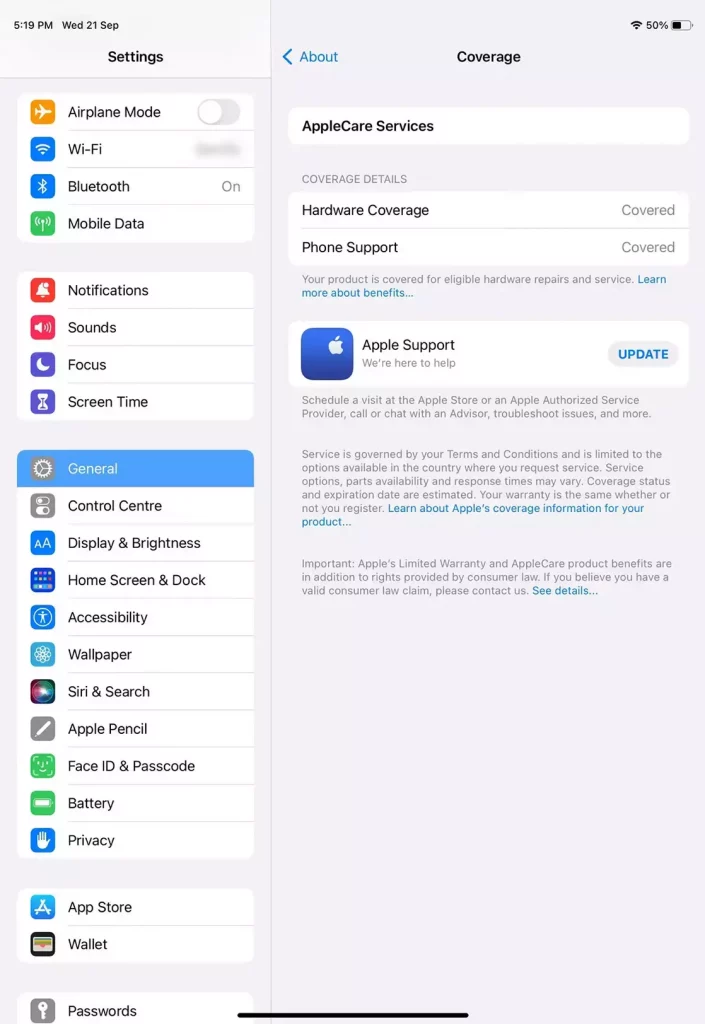
Note: It may take up to 48 hours from the time of plan activation before the coverage is updated on your device.